Keeping an eye on your team's progress in UPbook is extremely important! So, how can you do that?
The Executive section of the dashboard will show you your team's Scheduling Rates, individually and as a whole team!
The "Scheduling Rate Trend" section gives you a view of the past month or 3 months performance, as well as your team's average.
You can also see individual team member's averages, compare and contrast and see how they are contributing to the team average.
If you hover your mouse over each bar on the graph, it will tell you the average for your team!
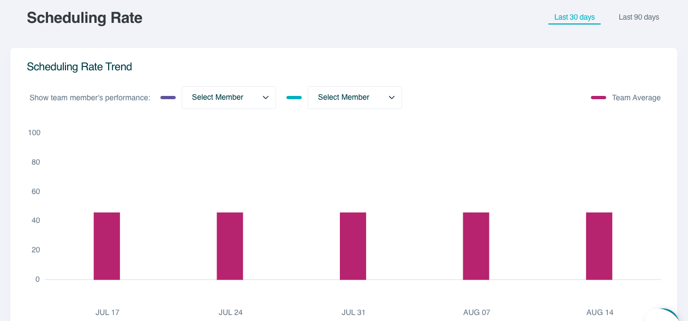
We have heard your requests for the ability to generate reports and ask that you keep an eye out. We are constantly working to improve your UPbook experience and have some exciting things coming 😉. For now though, we recommend taking screen shots of your dashboard if you are wanting more detailed records. You can learn more about screen shots here.